If you are addicted to Corner-to-Corner (C2C) crochet graphgans like I am, you may be anxious to start creating your own graphs. It’s actually really simple – so easy a kid can do it! With the help of the PixelArt App my boys have been drawing lots of pixel graph pictures. And I’ve been having fun making them come to life with crochet!
There are many websites and applications that you can use to create freehand Pixel Graphs. Here is a list of several to get you started:
PixelArt App is what my kids use. A very simple 16×16 graph with just a handful of colors that are easy for them to select with a touch of a finger.
But for a larger graph and more color options you will want to use one of the sites listed below!
Pixelartor.com
Makepixelart.com
Piskelapp.com
Pixelartmaker.com
Pixilart.net
Looking for pre-made pixel graphs and characters? Browse Perler Bead Patterns (also called Melty or Fusion Beads) on sites like KandiPatterns.com or use Google Images and search for “Perler Bead Patterns” or “Cross Stitch Pattern.” Friendship Bracelet Patterns is another good resource and keyword to search for. Don’t forget to browse Pinterest as well!
Stay tuned for a follow-up blog post on how to transform a picture into a pixel graph!
Corner-to-Corner crochet graphgans are made by working in one corner and working diagonally as you follow the graph, crocheting squares for every pixel box. (each square is made up of a chain 3 + 3 DC stitches). I have a few video demonstrations in THIS POST.
Looking for a line of yarn with lots of color options? Bernat Super Value has a wide selection and is a wonderful worsted weight yarn to work with! See all 80 shades HERE.

 Starbucks Stitch Markers and Bottled Beverages
Starbucks Stitch Markers and Bottled Beverages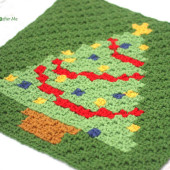 Crochet Christmas Tree Pixel Square
Crochet Christmas Tree Pixel Square Crochet Santa Pixel Square
Crochet Santa Pixel Square Crochet Daisy Rug with Clover Amour Large Hooks and Giveaway!
Crochet Daisy Rug with Clover Amour Large Hooks and Giveaway!


I love to try this method too. The Victoria & Albert Museum, London have great free software for taking photos and creating “patchwork” layouts
What a fun idea and a great gift idea for grandparents! An afgan of the kids’ art made with love by you! Can you guess what grandma is getting this year 😉
Live this.. I’ve found a similar app for android too, so that’s awesome.
I absolutely love this idea!!!! I am seriously so excited about this!!! Thank you so much for posting this!! I love your site and your Facebook page!! Thank you so much for the time and effort you spend to do this!!
Can’t wait for your follow-up post to turn a picture into pixel graph. Something I want to try. Thank you for all your tutorials and patterns!
That’s a fun idea. But why use the computer? Draw on graph paper – ok if something goes wrong you can correct it more easily on the screen, but that’s part of the creation process too. 🙂
Greetings from Germany
Carmen
Sarah, aqui no Brasil usamos uma informação que indica a espessura do fio, é o chamado TEX. Saberia me informar se no fio bernat possui essa informação, eu não encontrei na descrição do site, assim poderia encontrar algo semelhante aqui no Brasil. Obrigada! 🙂
Absolutely love this entire site! Your projects are great and these kids pixels are too adorable! Thank you so much for sharing the pixel sites!
Where can I find the follow up on making a picture into a graph please?
I want to make a cape for my grandson with the picture of sonic on it how can I make it I already have a free cape pattern can you please help me
Is there any apps like that for Android?
Hi there, You have done a fantastic job. I’ll certainly digg it and in my view recommend to my friends. I’m sure they’ll be benefited from this website.|
Hi, after reading this remarkable post i am also happy to share my familiarity here with colleagues.|
Great blog you have here.. It’s hard to find excellent writing like yours these days. I really appreciate people like you! Take care!!|
Essential for automation is a formalized description of the tasks of analysis based on the uniform principles for constructing symbols for indicators, read more at https://www.mindk.com/blog/fintech-compliance-regulations/. The use of a computer makes it possible to really increase the productivity of an economist, accountant, planner and other specialists by decentralizing the process of automated processing of financial information, combining their professional knowledge directly at the workplace with the advantages of electronic information processing.
It’s really knowledgeable information. I would like to appreciate this stuff. You can get some knowledge about WPC2027 Live Login here.
I recently started creating similar pixel graphics for my website to make it more modern. I also found it very helpful to use plugins from https://motopress.com/, it’s my first time using their services but I was very satisfied and didn’t think it was so easy.