
The Pear is the third fruit in our series of fruit themed C2C crochet squares!
This is another super simple design using a 9 x 13 pixel graph with a finished size of 6 x 9 inches.
Over the next few weeks, I’ll be posting a series of fruit themed corner-to-corner crochet squares! These C2C pieces are small and doable! They can be started and finished in a day or two. Not all the fruits will fit in the same pixel graph. They are close in size, but not exactly the same.

If you missed the Cherry Square, you can get the tutorial HERE
If you missed the Orange Square, you can get the tutorial HERE
I am using Red Heart Super Saver Yarn for the fruit squares and the colors I have chosen will be repeating throughout all of them. I will have more updates on yarn (shhhh… there might be a deal coming your way soon!)
If you are new to the Corner-to-Corner (C2C) Crochet technique, let me explain a little bit about it. You can take a pixel graph and turn it into a crocheted piece. By starting in one corner of the graph (the lower right hand is most common place to start), you will crochet crochet diagonally in rows until you get to the other corner. One pixel square = a chain 2 + 3 HDC stitches. Please note that I am using HDC (half double crochet) stitches for the C2C instead of DC (double crochet).
Below is a Corner-to-Corner Video Tutorial that might help:
Materials:
Red Heart Super Saver 0316 – Soft White
Red Heart Super Saver 0672 – Spring Green
Red Heart Super Saver 0360 – Cafe Latte
Red Heart Super Saver 3862 – Jade
Shop all these colors HERE on Yarnspirations.com
– Size H Crochet Hook
– Tapestry Needle
– Pear Pixel Graph

Pear Written Color Changes Pattern:
← Row 1 [RS]: (Soft White) (1 square)
→ Row 2 [WS]: (Soft White) x 2 (2 squares)
← Row 3 [RS]: (Soft White) x 3 (3 squares)
→ Row 4 [WS]: (Soft White), (Spring Green) x 2, (Soft White) (4 squares)
← Row 5 [RS]: (Soft White), (Spring Green) x 3, (Soft White) (5 squares)
→ Row 6 [WS]: (Soft White), (Spring Green) x 4, (Soft White) (6 squares)
← Row 7 [RS]: (Soft White), (Spring Green) x 5, (Soft White) (7 squares)
→ Row 8 [WS]: (Soft White), (Spring Green) x 6, (Soft White) (8 squares)
← Row 9 [RS]: (Soft White) x 2, (Spring Green) x 5, (Soft White) x 2 (9 squares)
Corner: Start decreasing on WS
→ Row 10 [WS]: (Soft White), (Spring Green) x 6, (Soft White) x 2 (9 squares)
← Row 11 [RS]: (Soft White) x 3, (Spring Green) x 5, (Soft White) (9 squares)
→ Row 12 [WS]: (Soft White), (Spring Green) x 5, (Soft White) x 3 (9 squares)
← Row 13 [RS]: (Soft White) x 3, (Spring Green) x 5, (Soft White) (9 squares)
Corner: Start decreasing on WS
→ Row 14 [WS]: (Soft White), (Spring Green) x 3, (Cafe Latte), (Soft White), (Jade), (Soft White) (8 squares)
← Row 15 [RS]: (Soft White), (Jade), (Cafe Latte), (Spring Green), (Soft White) x 3 (7 squares)
→ Row 16 [WS]: (Soft White) x 4, (Cafe Latte), (Soft White) (6 squares)
← Row 17 [RS]: (Soft White) x 5 (5 squares)
→ Row 18 [WS]: (Soft White) x 4 (4 squares)
← Row 19 [RS]: (Soft White) x 3 (3 squares)
→ Row 20 [WS]: (Soft White) x 2 (2 squares)
← Row 21 [RS]: (Soft White) (1 square)
Total: (Soft White) x 62, (Spring Green) x 50, (Jade) x 2, (Cafe Latte) x 3

I can’t wait to show you more of this project! We are just getting started. These C2C squares can honestly be used for so many different things. Let your creative fruit juices flow!
If you like pear projects, you should check out this adorable Pear Bottom Crochet Cat made with Bernat Blanket Yarn! Such a simple design and so huggable and lovable!
>>> FREE Pear Bottom Crochet Cat Pattern <<<

Let’s stay connected!
Subscribe to my NEWSLETTER for free patterns straight to your inbox!
Repeat Crafter Me Facebook
Repeat Crafter Me Instagram
Repeat Crafter Me Pinterest
Repeat Crafter Me YOUTUBE

 Starbucks Stitch Markers and Bottled Beverages
Starbucks Stitch Markers and Bottled Beverages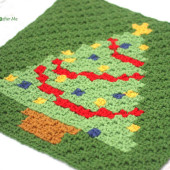 Crochet Christmas Tree Pixel Square
Crochet Christmas Tree Pixel Square Crochet Santa Pixel Square
Crochet Santa Pixel Square Crochet Daisy Rug with Clover Amour Large Hooks and Giveaway!
Crochet Daisy Rug with Clover Amour Large Hooks and Giveaway!


यदि तपाईं Mostbet नेपालमा खेल खेल्ने अभियानमा सकिरहेका छन्, तब तपाईंले नेपालमा Mostbet मोबाइल एप्लिकेसनका विशेषताहरू तथा प्रयोगकर्ताको अनुभव खोज्नुहुनेछ भने, तपाईं सहि ठिक ठेक्कै छन्। Mostbet https://mostbet-nepal.net/app/ नेपालको मोबाइल एप्लिकेसनले तपाईंलाई अन्य कुनै पनि खेल तथा बाजारहरूमा आसानीसँग पहुँच गराउँछ। यो एप्लिकेसन नेपाली खेलाडीहरूको लागि एक साझा ठाउँ हो जहाँ तपाईंले विभिन्न प्रकारका खेल खेल्न सक्नुहुन्छ जस्तै कि क्रिकेट, फुटबल, टेनिस, र अन्य खेलहरू।
Mostbet नेपालको मोबाइल एप्लिकेसन डाउनलोड गर्न सजिलो र नयाँ प्रयोगकर्ताहरूलाई आसानी गरिएको छ। यसले तपाईंको स्थानीय भाषामा खेल खेल्ने सुविधा प्रदान गर्दछ, जसले तपाईंलाई अझ बढी मनोरञ्जन र संघर्षमय अनुभव गराउँछ।
Mostbet नेपाल मोबाइल एप्लिकेसनमा बाजारको स्थानियता, बजारको विस्तार र बजारको संचारको लागि विशेष सुविधा हुन्छ। यस एप्लिकेसनले तपाईंलाई र अन्य खेलाडीहरूलाई तपाईंको स्मार्टफोनबाट प्रत्येक समय खेल खेल्ने सुविधा प्रदान गर्दछ।
तपाईं Mostbet नेपाल मोबाइल एप्लिकेसनको माध्यमबाट खेल खेल्नुहुने अनुभव गर्न तयार हुनुहुन्छ भने, अबैं Mostbet नेपालको वेबसाइटमा जानुहोस् र एप्लिकेसन डाउनलोड गर्नुहोस्!
Use a web browser to navigate to my.arlo.com to access myarlo login. Once you’ve input your email address and password, select “Log In.” Ensure that your device is online in order to have full access to your Arlo system. If you are interested in learning more about it, it would be helpful for you to visit our website. Our experts are here to help with whatever you might need with this product.
Creating a pear C2C crochet square is a delightful project, and understanding the legalities of selling handmade crafts is crucial for any aspiring crafter. Utilizing resources likehttps://lawrina.org/ can help you navigate these complexities and ensure your crafting business operates smoothly and legally.
Use a web browser to navigate to my.arlo.com to access the my Arlo login. Once you’ve input your email address and password, select “Log In.” Ensure that your device is online in order to have full access to your Arlo system. If you are interested in learning more about it, it would be helpful for you to visit our website. Our experts are here to help with whatever you might need with this product.
To start the login process, connect the Arlo base station to your network and turn it on. Visit “myarlo.com login” or get the Arlo app downloaded. Create an account or log in, then follow the on-screen instructions to alter the settings in order to sync your cameras with the base station. To find out more about its settings, go to our website. Communicate with us by using the live chat feature.